Having a payment gate on your ecommerce store while selling your products in Pakistan is clearly not that easy. Especially if you look back two year from today. Back then you need a proper registration with proper documentation and special approval from bank, in order to accept payment online on your store. And on top of that only few banks support such an idea. HBL and UBL were first movers in this regard.
Today things are constantly evolving with the period of time. Right now more and more fintech payment processing companies are trying to take up in this race.
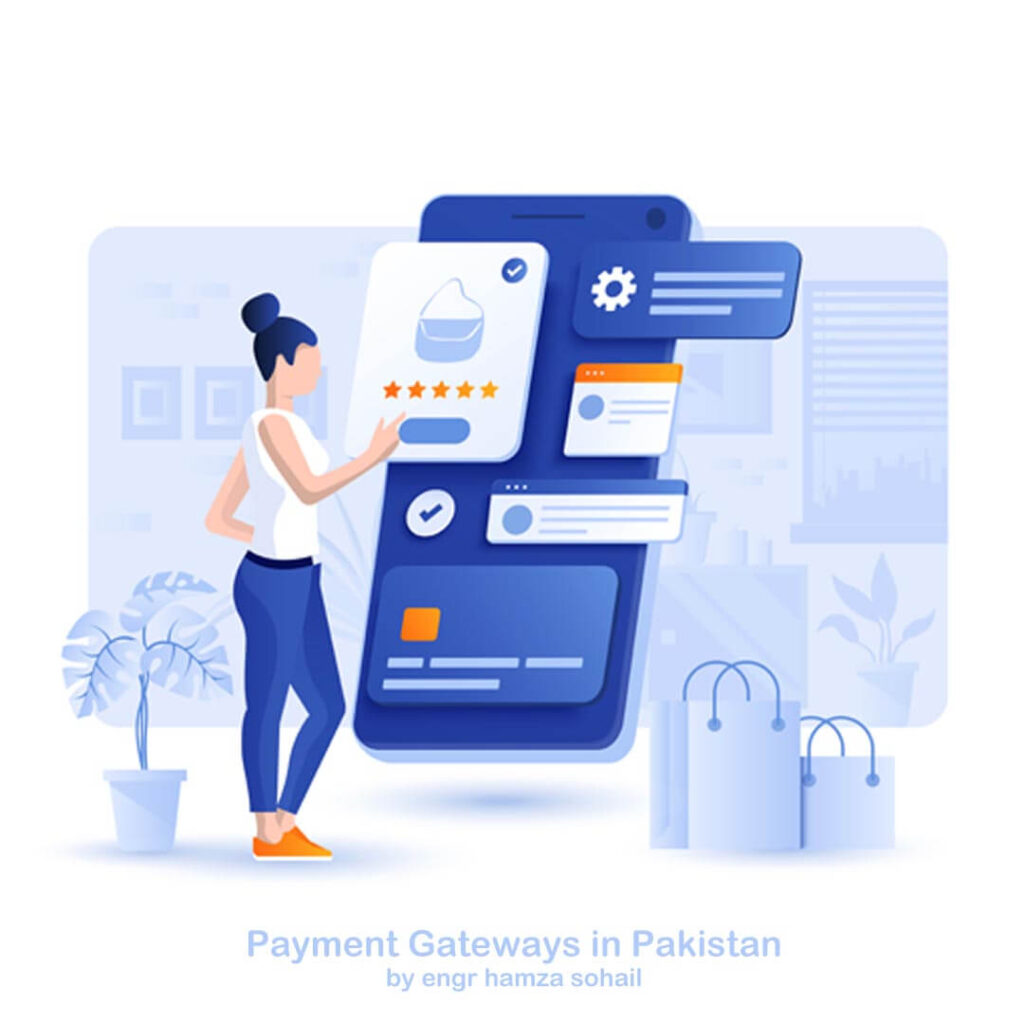
Major fintech companies in Pakistan
Major players in this industry are EasyPaisa, JazzCash and SadaPay. Apart from these companies, few major banks are also trying to meet the needs to young ecommerce based interrupters in Pakistan. HBL, MCB, UBL and Bank Alfalah are worth mentioning in this regard.
Well my favourite and one of the best payment gateway provide in Pakistan is “Bykea Cash”. There is absolutely no doubt about that.
Why I’m a big fan of bykea cash? You might ask! Firstly bkyea.cash is charging you nothing when it comes to payment gateway fee. Bykea cash charges absolutely 0 PKR for all of your transaction. Which is a huge plus point over other payment gateway providers in Pakistan.
So first of you need to visit bykea.cash as shown in the image attached below. You can click this link to open bkyea cash as well.
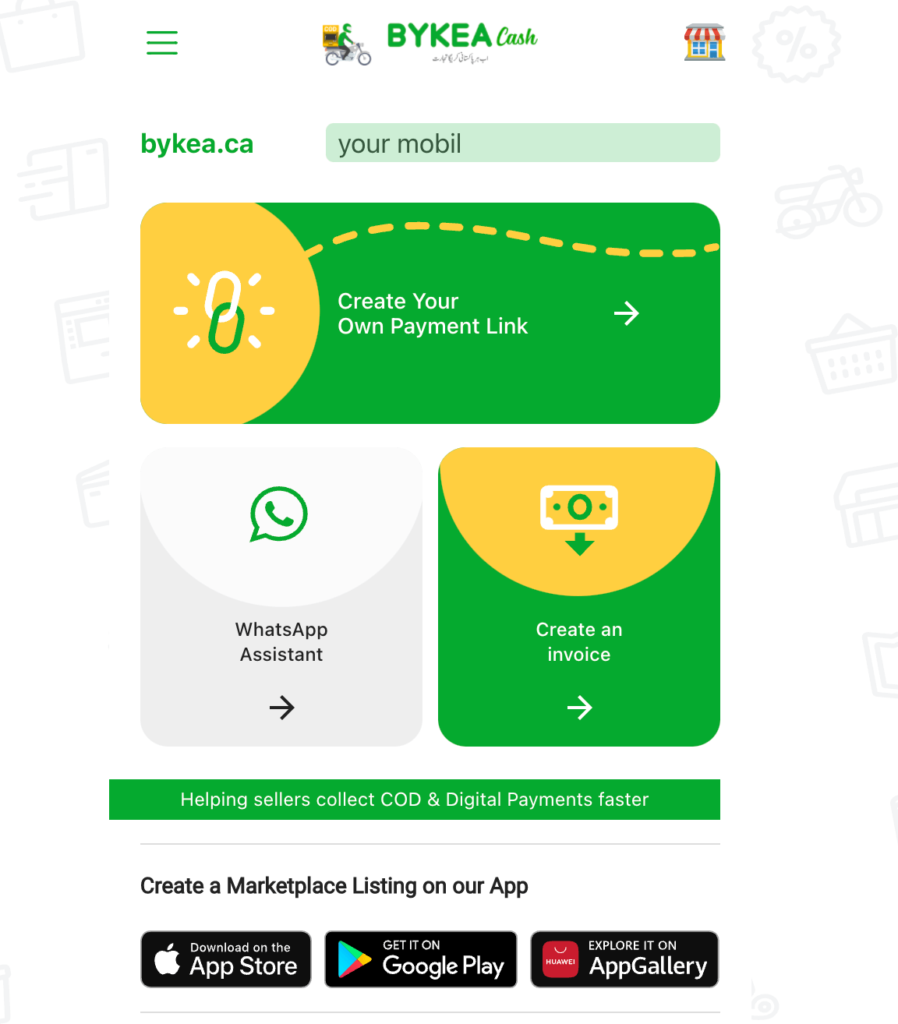
Now click on “create your own payment link” . Once you do that, it will ask you to enter your mobile number, as shown in the below mentioned image. Now you can enter your personal cell number or your can also enter your ecommerce store support cell number.
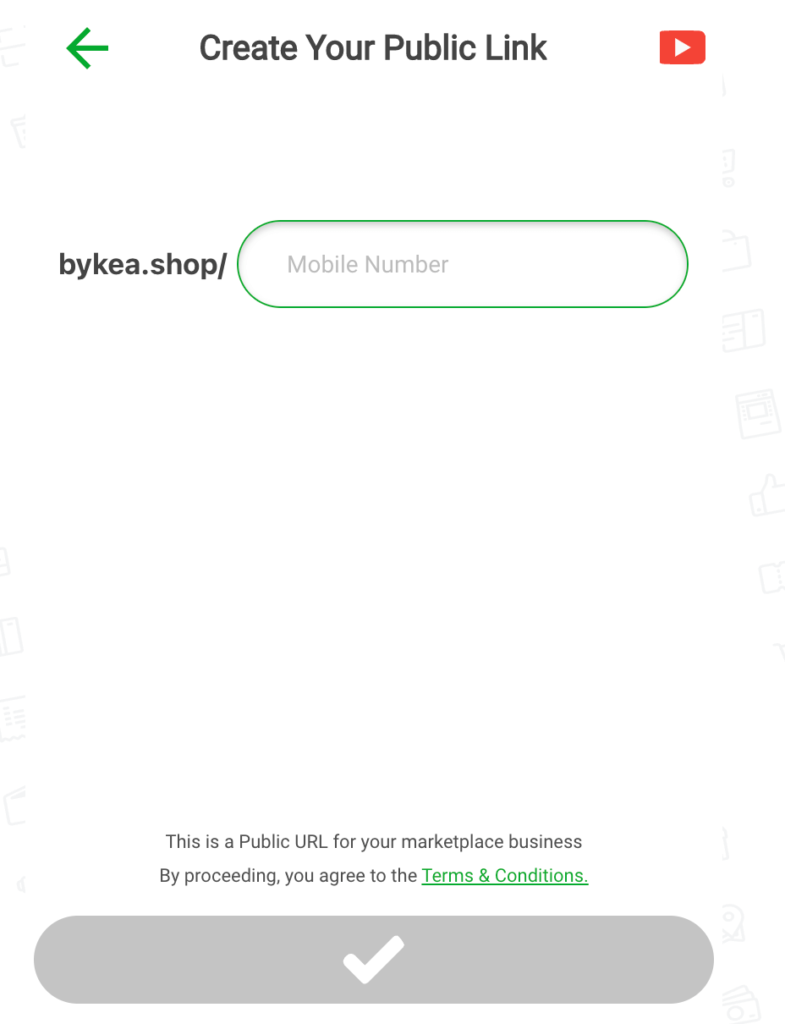
Now you will receive an OTP via sms on your provided cell number to verify that you are the owner of this mobile number.
Once you verify your mobile number, you will be asked to mention your “Business Name”. As the name suggest, you need to enter your business name or in other words, name of your ecommerce store on which you want to receive online payments from your customers.
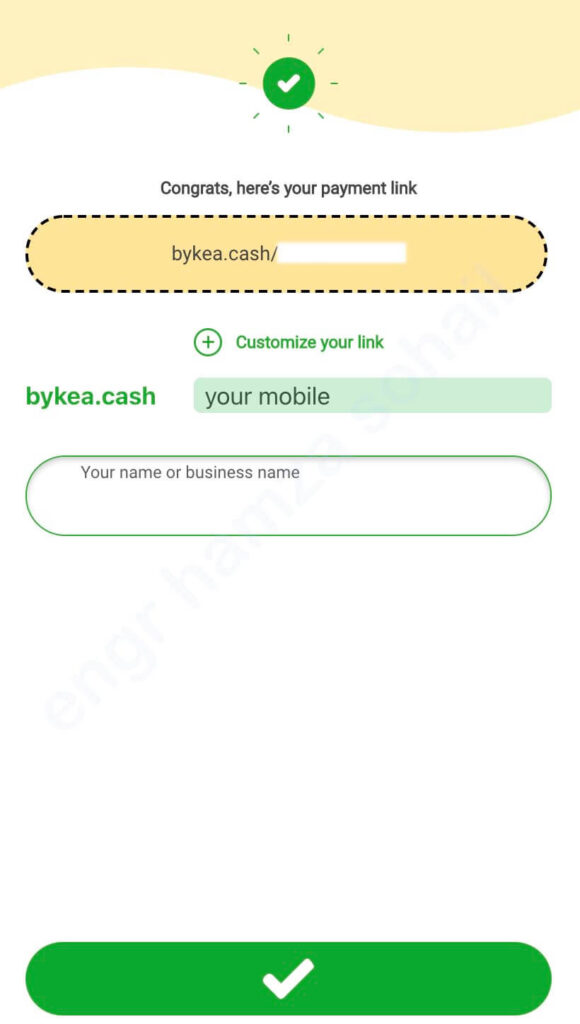
Now you have the select your bank account in which you want to receive your payments. It could be your bank or your easypasia or jazzcash account.
PRO TIP: I will suggest you to use your bank account, as your easypasia have the limit of 30,000 PKR. (this limit exists as of today, easypasia might remove this limit in future). Which means if your payment exceed this limit, easypasia will block your account for sometime. So it is always best to use your bank account.
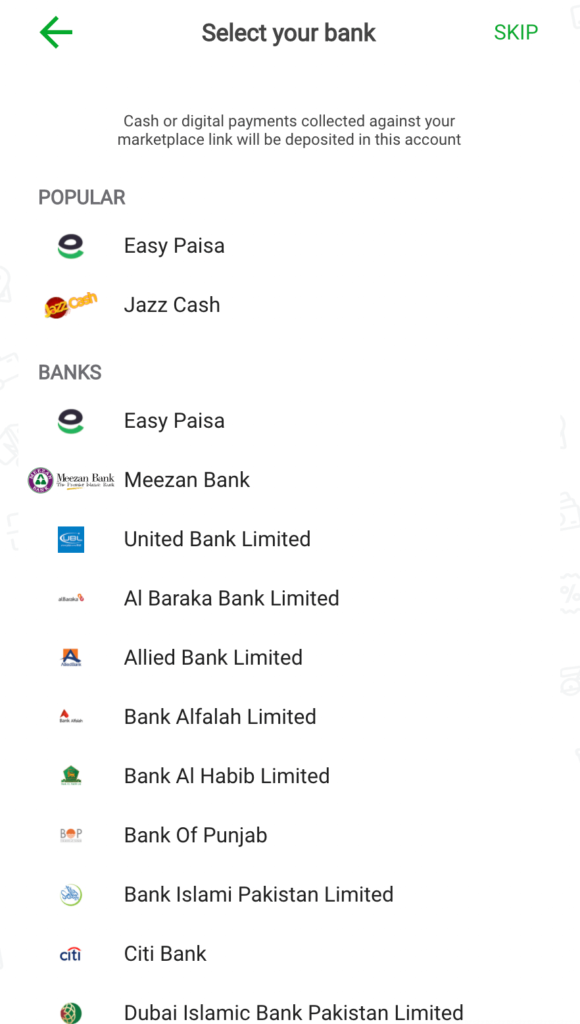
After this your payment link with bykea cash is successfully generated, and now you are ready to accept online payments from your customers.
Although, still you need to integrate bykea cash with woocommerce. To do so, you need to use a plugin developed by Bykea Technologies Name of this plugin is “Online Payments Bykea.cash”
You need to go to your WordPress dashboard and navigate to “Plugins” and then “Add Plugins”. after that search for “Online Payments Bykea.cash” as shown in below mentioned image.
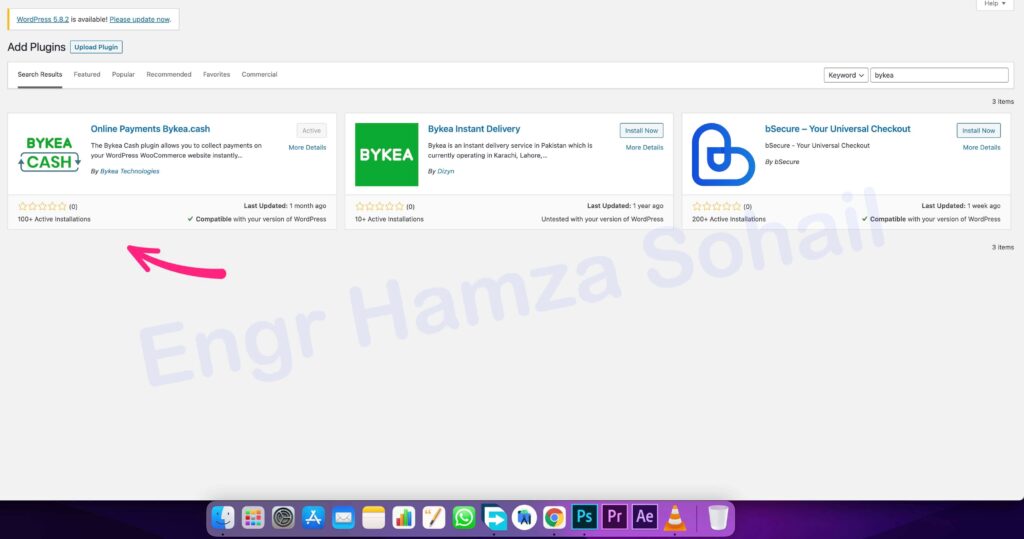
Now install and activate this plugin. After that, now navigate to woocommerce from left side menu and then click on settings.
After that you are supposed to go to “Payments”. Here you will see a new option called “Bykea Cash”. Now click on managed button that is in front of this option, as explained in the below image.
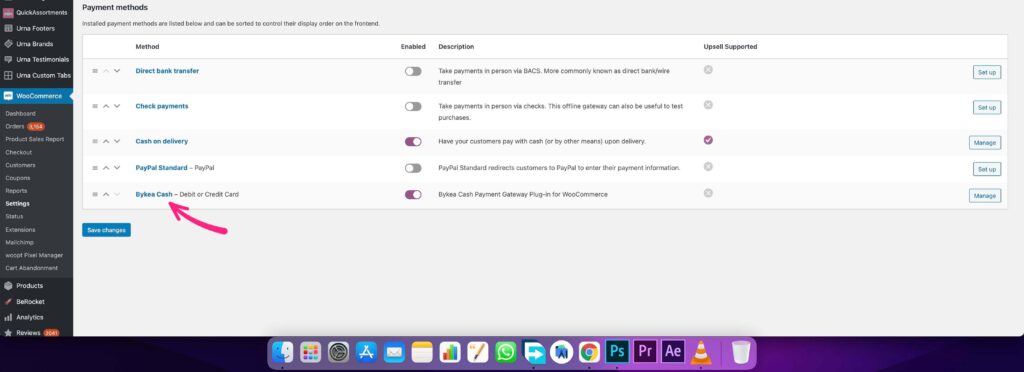
From here, firstly you need to active this payment method, by clicking on “Enable this payment gateway”. now enter your email address and your bykea cash mobile number. Once that is done, click on save changes.
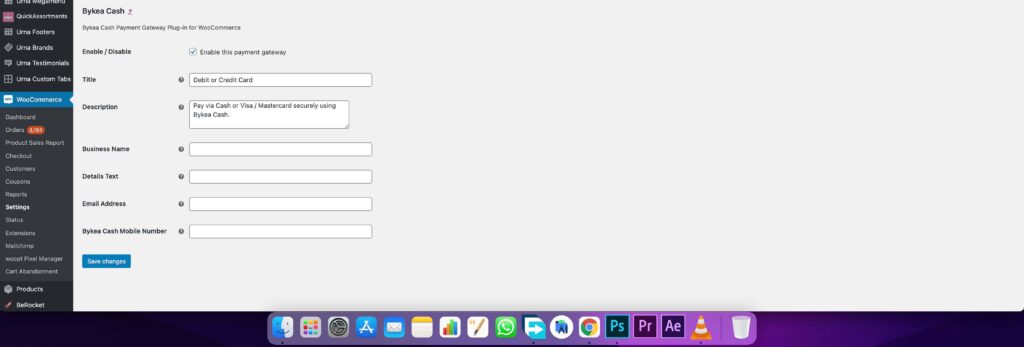
Now everything regarding linking your bykea cash account with woocommerce is completed. There is nothing to do from your end now. Byeka representative will now contact you within 24 hours and conform your bank details and other personal details. After that you are good to go. Now you can receive online payments without any charges. Bykea cash is completely free payment gateway in Pakistan.
For shopify and others
In case your ecommerce store is on shopify then currently bykea doesn’t offer any shopify app that does the job. Although the way bykea cash marking it’s footstep in payment gateway services. It is very likely that they might release shopify app for bykea cash in future.
Final Thoughts
Bykea cash is best payment gateway as of today, It is your best option if you are un-registered ecommerce business owner. Apart from that of course bykea cash is free as of now. You have nothing to pay for such an amazing service. No ones know when they start charging for every single transaction.
If I missed on any detail, or if you are having any issue setting-up your bykea cash account with woocommerce, kindly leave a comment below, my team will try to respond as soon as possible.
Bykea cash is the best free payment gateway in Pakistan
You can receive payment from any of your customer directly in your bank account via bykea cash, best payment gateway in Pakistan for a reason.
What you need to start integration?
To start your integration with bykea cash, you didn’t need anything special. All you need is your website, which needs to be up and running.
In this article I will explain the process of bykea cash integration with your woocommerce store. If your store is on shopify or another e-commerce hosting platform, i will explain the changes at the end of this article.
So first of you need to visit bykea.cash as shown in the image attached below. You can click this link to open bkyea cash as well.


1 Comment
Muhammad Nasrullah
Sir, I have trouble with the digital payment product, and resolve it with the help of Bykea.cash Hence one thing is how it would be possible for my customer when payment made and get digital products
The question is how would integrate payment gateway to get file